How to Choose the Best LED Sign for Your Business
Here at DCI we often get quite a few customers who call in wanting a sign but not knowing what to request. Even more common is that they often struggle comparing signs between manufacturers. So, let’s discuss some of the aspects of LED signs you need to ask for to get the best display for your business.
Location
Will the sign be located indoors or outdoors? On a pole, wall, or monument? Indoor signs often have tighter resolutions, while outdoor signs boast a larger brightness. This is often the best place to start from as will determine what sizing options are available to quote.

Physical Size
The size of your display is crucial to the impact it presents to the public. In nearly all cases bigger is better. But there is one very important item you need to be aware of that may limit your sign size. That is your City’s Sign Code. Most cities have a sign code that regulates the overall square footage allowed for signs. If the sign you desire meets the code then you will have no problem obtaining a permit fast. If the sign you want is beyond what the sign code allows, then you would need to apply for an individual variance and get it approved. As a courtesy DCI will check this information for you and advise if there are any potential issues with you getting the sign you desire. In addition, we offer permit acquisition services so that dealing with the city is hassle free.

Resolution
This is often glossed over by many sign companies who sell inferior products, but it is an important aspect of how your sign will display. The resolution of a sign is often described in millimeter sizes because it dictates the distance between pixels. This is often referred to as the Pixel Pitch. The rule here is, the smaller the millimeter size, the tighter the resolution. A 10mm sign will have 4x the resolution of it’s 20mm equivalent. This is because 10mm is half the distance in height x width (2×2) of a 20mm.
Now, some companies will claim a smaller Pixel Pitch by using what is known as Pixel Sharing. Please beware that this is a scam. They claim that their software can use surrounding pixels to create a sharper image. The reason this cannot work is images and videos are already using each pixel on the sign. They are basically describing pulling imaginary pixels out of thin air that just don’t exist.
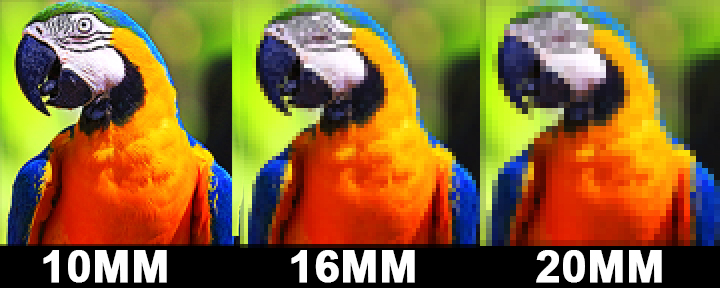
Brightness
This is definitely a topic you will want to discuss when comparing different sign manufacturers. LED signs don’t just go out like a light bulb, but instead they dim with age. A display that is 5 years old will look about half as bright as it did when it was brand new. Signs that can perform at brighter levels will always look better during their lifetime than their counterparts.
Now some companies that offer a lower brightness will tell you that you don’t want a display that is so bright it is blinding to look at. While true, this should never be used to justify a sign that has lower brightness capabilities. A good sign manufacturer will have a product that can display a high brightness and then use a dimming software to adjust it so that is visibly appealing. This way as it ages the dimming software can slowly be adjusted over the years to provide a greater visual brightness. This method is used by DCI because we have the brightest displays in the industry.

Viewing Angle
The viewing angle directly impacts visibility of your sign. As a customer passes by your sign the longer it remains in their vision the better for your company. This is why high viewing angles are preferred. DCI displays have a 170° Horizontal and 90° vertical viewing angle, currently the best in the industry.






