Standard Software Features
We have the highest specifications for all of our led displays and that rings true even for the software that operates them. Below are some of the many features that users can access to operate their display.
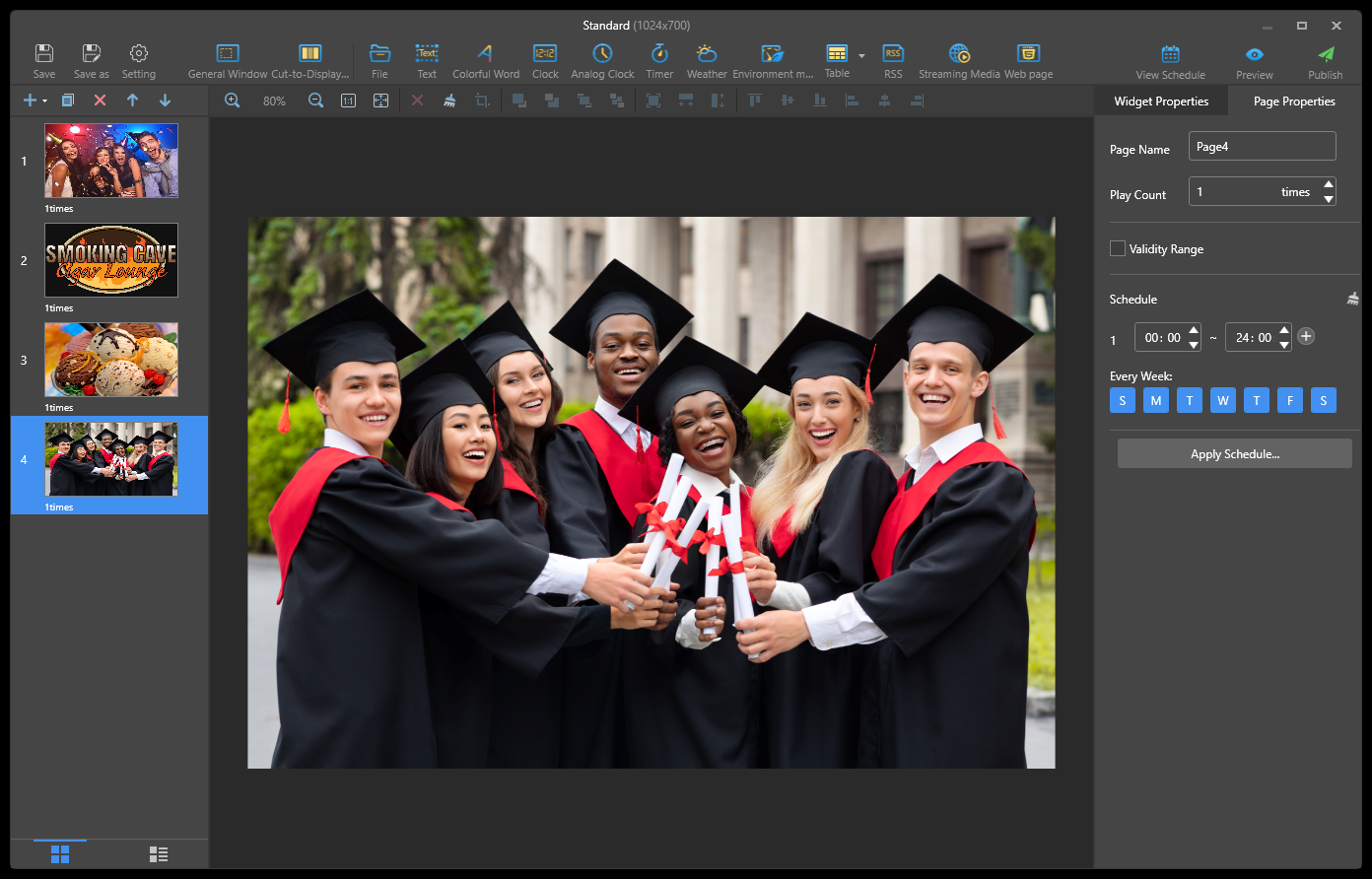
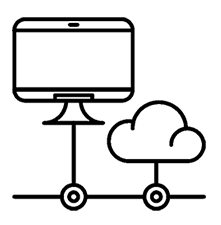


Local & Cloud
Automatic Discovery
Phone App Programable
Sign operators can now program their displays via the cloud or through a local connection.
When installing the sign software on to a computer, it will automatically discover any sign player connected.
Users can opt to program their sign using their phone by downloading the ViPlex Express phone app.
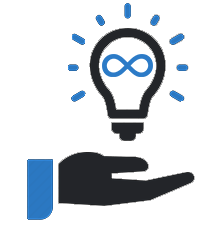
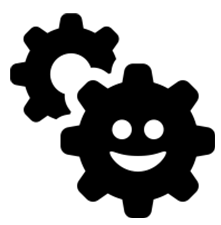

Unlimited Solutions
User Friendly Interface
Layer Control
A solution is a list of content designed to play on the sign. You can build as many of them as you want and have them contain whatever you want.
Over the years we have worked to provide clients with an easy to use, no hassle programing software that incorporates many drag and drop features.
Our software allows you to combined multiple items with complete control over how they stack. This can include putting images and text with video.


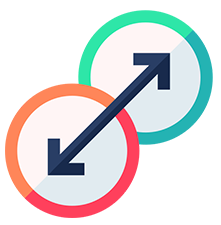
Font Freedom
Font Effects
Transition Effects
Enjoy the flexibility of being able to display any font on your sign that windows can install. You can also combine multiple fonts together.
Enhance your fonts further with the ability to add contrasting outlines, gradient effects, and image textures.
Select between Static, Scrolling, or Flip for how each item appears on the sign. The Flip option contains 39 extra transitions


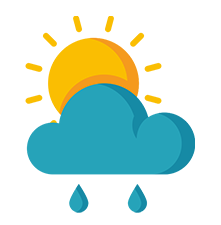
Easy Time/Date
Count Down/Up Timers
Enhanced Weather
Easily display the time and the date with a whole new range of customization. Now you can keep customers in sync with your sign
Entice your clients by running special countdown promotions or engage them with a count-up timer during events.
Display the weather, wind direction, humidity, current temperature, daily temperature range, and set them all with custom titles.



In-built Tables
RSS Feeds
Streaming Media
Want to display workflow or perhaps categorize products and services. Just insert a easy to use table and display it on your sign.
Use your led display as a news feed to keep your viewers up to date with the latest events and information.
Turn your LED display into a social champion. Now you can stream content directly from the web on to your sign with this feature.
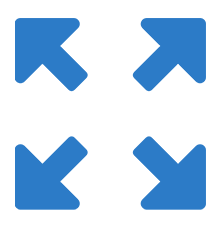
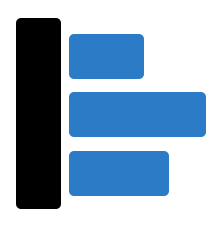

One Touch Auto Fit
Easy Alignments
3-in-1 Scheduling
Want to display workflow or perhaps categorize products and services. Just insert a easy to use table and display it on your sign.
Use your led display as a news feed to keep your viewers up to date with the latest events and information.
Schedule your content by the slide, by the list, using multiple lists, or combine all 3 for some spectacular scheduling setups.
Scoreboard Software Features
Like all our displays, our scoreboards are designed to meet our customer’s needs. To further this goal, the software we use is designed to work for all major sports and allows full customization on how the scoreboard itself is designed.
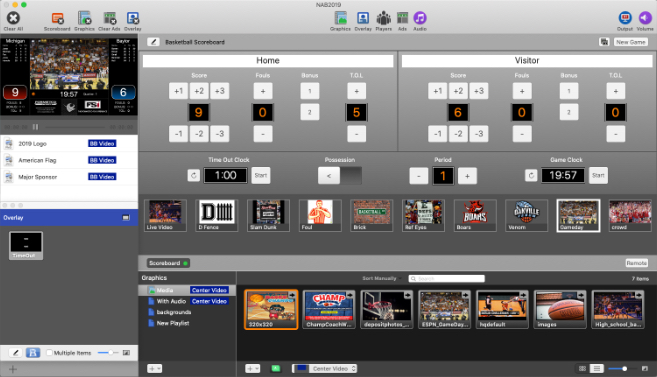


All Sports System
Easy to Use Interface
Device Control
Football, Baseball, Basketball, Soccer, Lacrosse, Volleyball, Hockey, Australian Football, and Tennis are automatically available with a custom option for any other sport.
Designed specifically for volunteers and students, the software can be easily controlled using a variety of easy to click scoring buttons.
Operators can elect to control the software through an industry standard scoreboard controller, or by the on-screen interface.
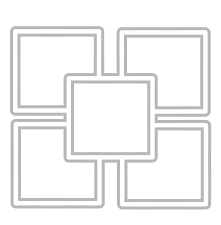

Dynamic Ad Zones
Ad Tracking
Layout Templates
Create an unlimited amount of Advertisement specific zones throughout your LED Display. Even control how they appear on top of each other.
Export comprehensive reports from your advertisements to provide to sponsors. Selling ad space on your display has never been easier.
Enjoy complete freedom to redesign entire scoreboards to your liking. Furthermore, you can have as many scoreboard designs as you want.


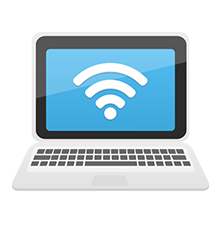
Video Playback Triggers
Live Video
Remote Control
Dynamically trigger playback interstitials, such as “Great Play”, “Homerun”, etc. These can be set to appear in any Dynamic Zone your choose.
Connect one or more video feeds to the computer to display Live Video on any Dynamic Zone you desire. Live Video Triggers can be created as well.
Operators can utilize a built-in webserver to control the scoreboard interface remotely via tablet or laptop.


Player Profiles
Dynamic Statistics
Sound Integration
Customize unique Player Profile Templates to display each team member with flair and elegance.
Present XML data from StatCrew
(Football, Basketball, Baseball, Lacrosse, Soccer, & Volleyball Only)
Easily connect your sound system to the programming software and control sound through the operating computer.
